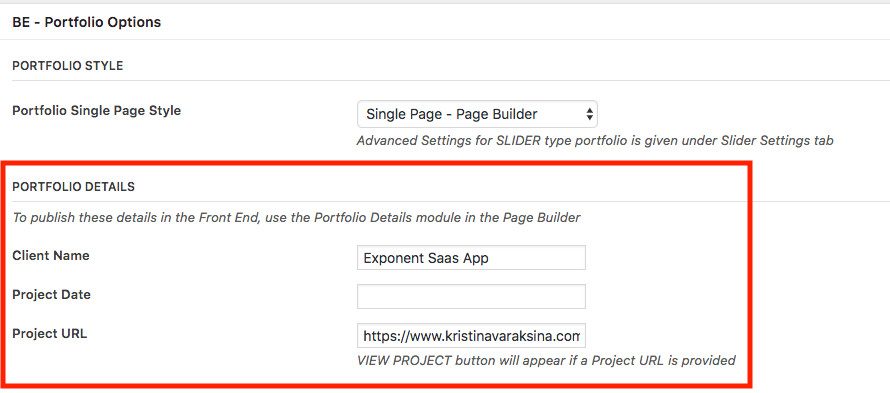Each portfolio will be linked to the respective Single Portfolio pages that will be opened when the portfolio thumbnail is clicked from the grid. The portfolio style should be set it BE – Portfolio Options Metabox. The various Single Portfolio Styles present are explained in this article.

Set this style, to build the Single Portfolio style entirely using Tatsu. This is the recommended option as you get to use all the modules present in Tatsu to build you single portfolio style.
A simple carousel slider that will pull the images uploaded in the “Portfolio Images” option in a carousel style. The aspect ratio of the images will be maintained in this carousel style.
The featured image is opened in Lightbox.
The images uploaded under “Portfolio Images” will be opened in Lightbox Gallery.
The images uploaded under “Portfolio Images” will be opened a Fixed Sidebar page. The Text that you add using Tatsu will be pulled by the side of the Images in this portfolio page.
Additional details about the portfolio like the Client Name, Project Date and Project URL can be entered under Portfolio Details section of the BE – Portfolio Options metabox. These information can be pulled in the page using the “Portfolio Details” module in Tatsu.